On the Use of QR Codes at the Table
It seems we're never to be without our smartphones, even at the table. Half of my players use them to roll dice or reference their character stats. I'm "all in" on minimizing the use of screens during in-person play, but I don't outright ban them. Indeed, even when GMing sans laptop, when I have all of my prepped content available in a binder, notebook, or hardbound adventure module, I still find myself using my iPhone in landscape orientation with the ClockPhone app, because even digital, clocks are, uh... handy. Sometimes I'll use the phone to cue music or sound effects, also, but I really like having an unobtrusive clock displayed prominently behind my screen.
I've been experimenting with making more of my reference material pull its own weight, and have come up with some custom 5E DM Screens that I'm pretty happy with at the moment. I like the lower profile and wider coverage of landscape orientation screens, and had been using the Wilderness screen from the Coastal Wizards for a bit. I liked about 50% of the info on the stock screen, but found it was pretty wasteful: lots of empty space and graphics that didn't really add much.
Rather than googling furiously for specifics regarding spells, class abilities, and feats (my most common lookups), I drop a QR code on my DM screen that takes me directly to the D&D 5E Wikidot entry for those things. Even subclass features are available on the wiki, which is pretty convenient.
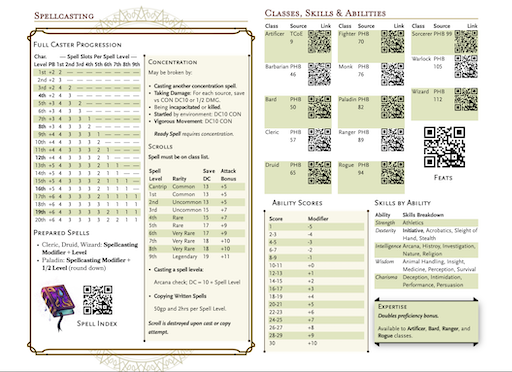
These DM Screen inserts can be printed out and dropped directly into a reusable screen that supports landscape, like The World's Greatest Screen from Hammerdog Games, or trimmed just a hair and pasted directly over whatever screen you're currently unhappy with. Ask me how I know ;).
Since I'm going to have my phone anyway--and if I didn't, I might be in such a state of emotional turmoil I might not be fit for GMing (sigh)--I might as well put it to work for me. I found that grabbing it from its "clock" rest, flipping it upright and faceward, swiping to the side for camera mode, pointing it toward the QR code, then tilting down to click the link became essentially one fluid motion after just a few minutes of practice.
There are a ton of QR code generators out there, but I happen to like using qr.io since it supports a wide range of QR content types. Give it a try! You might find that it works well for you, too.
- Previous: SYWTBAGM Running Sheets
- Next: SYWTBAGM Wilderness Calculator

